Udemy Power BI Training is a comprehensive program designed to help you take control of your data and turn it into actionable insights. With this training, you’ll learn how to use Power BI and unlock the full potential of your data, allowing you to make data-driven decisions with ease.
Power BI is a powerful data analytics tool that helps users analyze and visualize data. The more you learn from consumer behavior information, the more you can make accurate predictions. To accomplish this, the right tools are required.
That’s where Udemy Power BI comes in. Udemy Power BI is a powerful data analytics tool that helps users analyze and visualize data. Continue reading this so you don’t miss out on this opportunity to become a Power BI expert and start unlocking your data analysis potential.
Why Should You Learn Power BI?
It’s not unexpected that careers in data analysis, business analysis, and business intelligence have been growing significantly. With business analysis skills, you can find jobs in pretty much any field because most companies need data professionals to help them make better-informed decisions through Power BI.
A quick search on LinkedIn reveals that there are around 200,000 business analyst jobs available at any given time. As a current or aspiring business analyst, you’ll likely encounter Power BI in your career path.
Power BI Course
The power bi course on Udemy is designed to give you knowledge on using the most highly rated Data Analytics and Business Intelligence Tool, Power BI to extract from their data to gain great insights.
By the end of the course, you will have advanced from a beginner to an intermediate level at a pace tailored to your needs.
Who is This Course for?
- Data analysts
- Students
- Business oriented
- Freelancers
- Anyone curious about data science and what to have a change of career
Best Udemy Power BI Courses to Take for a Beginner
Microsoft Power BI – A Complete Introduction
This Udemy BI course has been fully updated to include all the latest updates to Power BI Desktop, Power BI Pro (Service), and Power BI Mobile. It will teach you how Power BI provides a comprehensive set of business intelligence tools for data analysis and how to use them to accomplish various tasks.
Power BI Masterclass – Beginners to Advanced
Starting from the basics, you will gradually master more advanced concepts. Power BI has a strong and active community, and with Microsoft promoting it to enterprise customers, its future is looking bright.
No coding is required. You can follow along with the course materials on your own computer at your own pace, using Power BI.
Power BI – Data Analytics Essentials With Power BI
This Power BI course is designed to provide participants with the knowledge to use the highly-rated data analytics tool.
Led by a Microsoft Certified Trainer and MVP, you will quickly learn the key concepts needed to become a Power BI expert. Complex concepts are presented simplified to make the learning experience easier, and the instructor will also be available to support you with any challenges you may have working with Power BI afterward.
70-778, Da-100: Analyzing and Visualizing Data With Power BI
Learn the skills that Microsoft wants you to know, add another tool to your CV and even pursue the Microsoft Udemy power bi certification. The course takes about 24 hours to complete and will enable you to create visualizations, dashboards, and stories of your own and troubleshoot common problems.
The course gradually increases in difficulty, so you will start with creating a basic chart and progress to more advanced concepts.
Power BI Essentials 2020: Introduction to Microsoft Power BI
This comprehensive introduction to Microsoft Power BI in Udemy is fully updated for 2020 and covers many topics required for the DA-100 exam. The user-friendly module is designed to familiarize you with Microsoft Power BI’s business intelligence capabilities in the most logical order.
The course is divided into 30 sections, organized into seven groups to mirror the workflow and sequence of actions in Microsoft Power BI. Each section starts with an overview and ends with a summary that recaps the key topics covered and reminds you where these techniques fit into the overall Microsoft Power BI cycle.
Udemy for Intermediate Best Power BI Course
From Excel to Power BI
The main goals of this course are to help you learn Power BI Udemy faster by using the Excel knowledge you already have and to make you self-sufficient in applying this knowledge to your work. Basic knowledge of Excel and pivot tables is required. You are encouraged to take the Pivot Tables: Second Honeymoon module.
Best Power BI Courses on Udemy for All Levels
Complete Introduction to Microsoft Power BI [2020 Edition]
This course is perfect for those new to Power BI or those looking to fill in any gaps in their knowledge. You can expect to understand the flow of using Power BI, from connecting to data sources, importing them into Power BI, transforming the data, and presenting it effectively.
This course has been updated for 2020, providing you with knowledge on the latest version of the Power BI interface.
Power BI Maste Class-Data Models and DAX Formulas 2020
In this course, you will learn how to create relationships, create measures, use DAX, and all the other skills you need to build a data model that ensures your reports are top-notch!
The course has been updated (June 2020) to the latest Power BI interface so you will be using the latest version available.
This module is suitable for Excel users who want to learn how to create professional reports in Power BI and intermediate users who want to learn to build advanced data models.
Microsoft Certified: Data Analyst Associate With Power BI
This course will teach you the entire Power BI interface, from connecting to a data source to sharing insights with your organization. The main sections are connecting to data, building a data model, building visualizations, uncovering insights, and sharing insights.
The lectures will break down all the concepts covered in Exam DA-100 in simple, easy-to-understand lectures. These concepts will then be applied to a case study, where you will reinforce your learning.
Advanced DAX for Microsoft Power BI
In this hands-on, project-based course, you will put your DAX skills to the test by applying what you learn to some of the toughest real-world business intelligence use cases. You will be playing the role of Business Intelligence Analyst for Maven Roasters, a small-batch coffee chain based in New York City.
Your goal is to use Power BI and DAX to answer key questions and deliver data-driven insights for the business by analyzing product inventory, repeat customers, store-level performance, and everything in between.
How Udemy Power BI Training Can Help You Achieve Amazing Benefits
Gain In-depth Knowledge of Power BI
Udemy’s Power BI training course offers a comprehensive and in-depth learning experience that will equip you with the knowledge and skills you need to effectively use this powerful tool.
The course is designed to provide a step-by-step learning experience that covers everything from the basics of Power BI to more advanced topics such as creating complex reports, dashboards, and data models.
The course content is presented in a clear and concise manner, making it easy for you to understand and retain the information. The training also includes hands-on exercises and real-world projects, allowing you to put your newfound knowledge into practice and build your portfolio.
In addition to learning the technical aspects of Power BI, you’ll also gain an understanding of best practices for using it effectively. This includes tips and tricks for working with large datasets, optimizing report performance, and creating visually appealing reports and dashboards that clearly communicate your data insights.
Improve Your Data Analysis Skills
With its intuitive interface and user-friendly features, you can quickly and easily create reports and dashboards that clearly communicate your data’s insights. Through Udemy’s training program, you’ll gain a comprehensive understanding of how to use Power BI to its full potential.
You’ll learn how to connect to various data sources, import and shape data, and create visually appealing reports and dashboards that clearly communicate your data insights. The training will also cover advanced topics such as DAX (Data Analysis Expressions) language, which allows you to perform complex calculations and transformations on your data.
In addition to improving your data analysis skills, you’ll also have the opportunity to put your newfound knowledge into practice by working on real-world projects. This will give you hands-on experience using Power BI in a professional setting, helping you to build your portfolio and demonstrate your skills to potential employers.
Increase Your Career Opportunities
By acquiring the skill of Power BI, you can greatly enhance your career prospects in today’s highly competitive job market. The demand for professionals with knowledge in data analysis, business intelligence, and other related fields is growing, and Power BI is a valuable tool that is becoming increasingly popular among employers.
With Power BI, you can transform large amounts of data into meaningful insights, which is a highly sought-after skill in many industries. By demonstrating your proficiency in Power BI, you can show potential employers that you have the ability to extract valuable information from data and present it in a visually appealing way.
Furthermore, having Power BI on your resume showcases your willingness to continuously learn and grow your skillset. It shows that you are proactive in staying up-to-date with the latest tools and technologies, which is a desirable trait for any employer.
The knowledge and experience you gain from Power BI can also be applied to various roles, including data analyst, business intelligence analyst, and data visualization specialist. By acquiring this skill, you can increase your chances of landing a job in your desired field, as well as increase your earning potential.
Learn at Your Own Pace
Udemy’s Power BI training program is designed to give you the flexibility to learn at your own pace. This means you can set your own pace of learning without the pressure of deadlines or strict schedules.
This way, you can easily balance your learning with your other responsibilities and commitments. With self-paced learning, you have the freedom to take as much time as you need to grasp a concept or move on to the next topic without feeling rushed.
Additionally, you can revisit the material as many times as you need to ensure a thorough understanding.
You Shouldn’t Teach Yourself Power BI Alone
Learning how to use Power BI on your own can be difficult. Simply watching a few videos on YouTube will not make you an expert. While the platform is user-friendly, it still has a lot of complexities. You need more than just the basics to fully take advantage of it.
It is possible to learn through trial and error, but if you want to use Power BI for your job and want to start seeing results quickly, it would be best to invest in some professional training.
Power BI Udemy Training is Ideal for You if
- You aim to improve your skills and/or explore new career opportunities.
- Your goal is to become proficient in self-service business intelligence.
- Your objective is to extract valuable insights from your data.
- Your desire is to be highly sought-after as an employee or freelancer.
- Your ambition is to thrive in the future job market.
- Your motivation is to create impressive visualizations to impress your colleagues or management.
- Your aspiration is to distinguish yourself from others.
- Your drive is to learn and progress.
Unlock Your Data Analysis Potential at Udemy Power BI Training
Unlock your data analysis skills with Udemy Power BI Training! This comprehensive course will give you an in-depth understanding of how to use Power BI for data analysis.
You’ll learn how to create and manage reports, analyze data from different sources, and visualize the results in a way that makes sense. With Udemy Power BI Training, you’ll be able to take your data analysis skills to the next level.
Even if you’re a beginner or have some experience, this course is perfect for anyone looking to master the art of data analysis. So, don’t wait any longer, Udemy Power BI Training is in your hands, and take your first step towards unlocking your data analysis potential!