A crypto wallet is the first tool you need to manage your digital assets securely.
It allows you to store, send, and receive cryptocurrencies while maintaining complete control of your private keys.
This beginner’s guide will walk you through the different wallet types and how to create one in 2025.
What Is a Crypto Wallet?
A cryptocurrency wallet is a tool that allows you to store and manage your cryptocurrency securely. It holds your private keys, which give you access to your digital funds.
Why You Need One
You need a crypto wallet to access and control your digital assets safely. Without one, you risk losing ownership and becoming entirely dependent on third parties.
- Full ownership of your cryptocurrencies through private keys
- Safer than exchanges, which can be hacked or go offline
- Access to DeFi apps, NFT marketplaces, and blockchain tools
- Easy sending and receiving of crypto directly from your device
- Works across multiple blockchains, depending on the wallet
- Essential for backup and recovery, using seed phrases
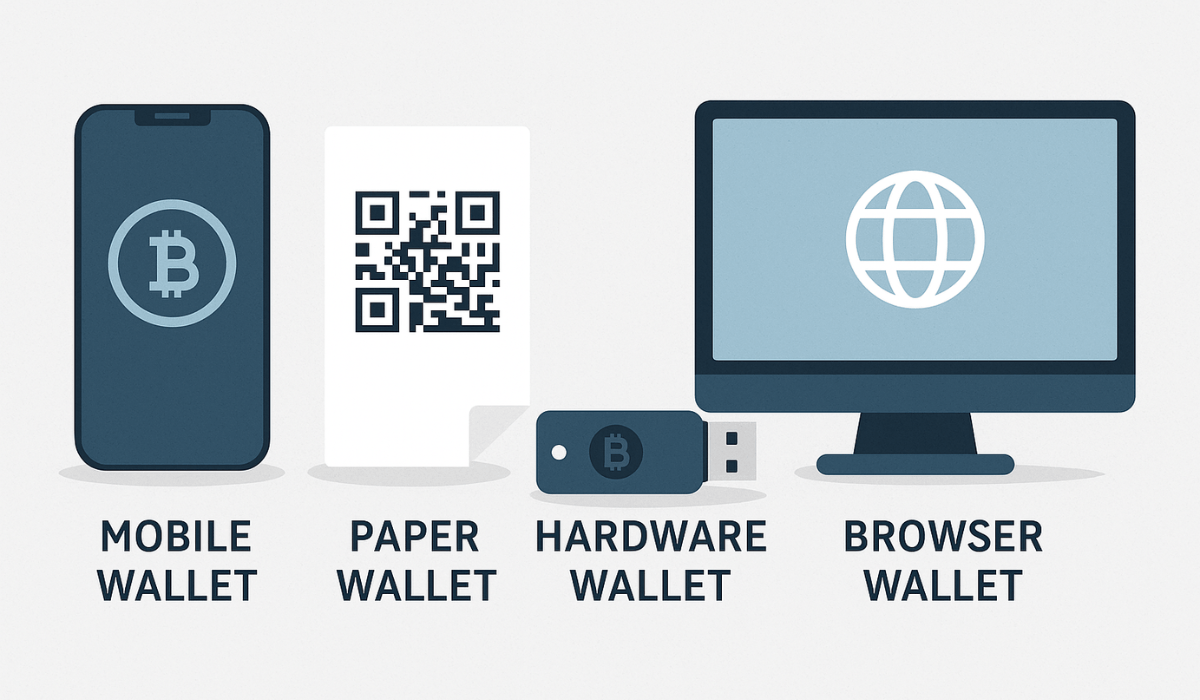
Types of Crypto Wallets
Crypto wallets come in different types based on how you plan to store and use your digital assets.
Each type offers a balance between convenience and security.
Here’s a quick breakdown of the main wallet types you should know:
- Hot Wallets – Connected to the internet; easy to use for daily transactions (e.g., MetaMask, Trust Wallet)
- Cold Wallets – Offline storage; better for long-term holding and security (e.g., Ledger, Trezor)
- Mobile Wallets – Installed on smartphones; great for on-the-go access
- Desktop Wallets – Software wallets installed on your computer for complete control
- Web Wallets – Browser-based wallets; quick access but higher security risks
- Hardware Wallets – Physical devices that store private keys offline
- Paper Wallets – Printed QR codes or keys; rarely used today due to safety concerns
- Custodial Wallets – Managed by a third party; simpler but less control
- Non-Custodial Wallets – You manage the keys; full ownership and responsibility
How to Choose the Right Wallet for You
Choosing the right crypto wallet depends on how you plan to use your digital assets.
Ask yourself these questions to find the best fit for your needs:
- Do you trade frequently or hold cryptocurrency?
Hot wallets are better suited for active use; cold wallets are more suitable for long-term storage.
- Do you value convenience or maximum security?
Mobile and web wallets are easy to use, while hardware wallets offer more protection.
- What coins do you need to store?
Not all wallets support every cryptocurrency—check compatibility first.
- Do you want complete control, or would you prefer a third party to manage it?
Non-custodial wallets offer complete control, while custodial wallets are easier for beginners.
- Are you comfortable handling backups and recovery phrases?
If not, consider a wallet with a user-friendly recovery process.
- Will you connect to DeFi or NFTs?
Select a wallet that supports Web3 features, such as MetaMask or Coinbase Wallet.
Step-by-Step Guide to Creating a Wallet
Creating a crypto wallet is a simple process, but the steps vary depending on the type of wallet you choose.
Here’s a quick step-by-step guide for the most common wallet types:
Mobile Wallet (e.g., Trust Wallet)
- Download the app from Google Play or the App Store.
- Tap “Create New Wallet”.
- Write down and secure your 12-word recovery phrase.
- Confirm the phrase in order.
- Set a strong password or enable biometrics.
- Start sending or receiving crypto in the app.
Browser Wallet (e.g., MetaMask)
- Install the extension from the official website.
- Click “Create a Wallet”.
- Agree to the terms and set a secure password.
- Write down and save your seed phrase offline.
- Confirm your seed phrase.
- You’re now ready to connect to DeFi apps and manage tokens.
Hardware Wallet (e.g., Ledger Nano S Plus)
- Buy directly from the manufacturer’s website.
- Plug the device in and follow the on-screen setup instructions.
- Create a PIN code on the device.
- Write down the 24-word recovery phrase and store it securely.
- Download Ledger Live to manage your crypto.
- Connect and start adding assets securely.
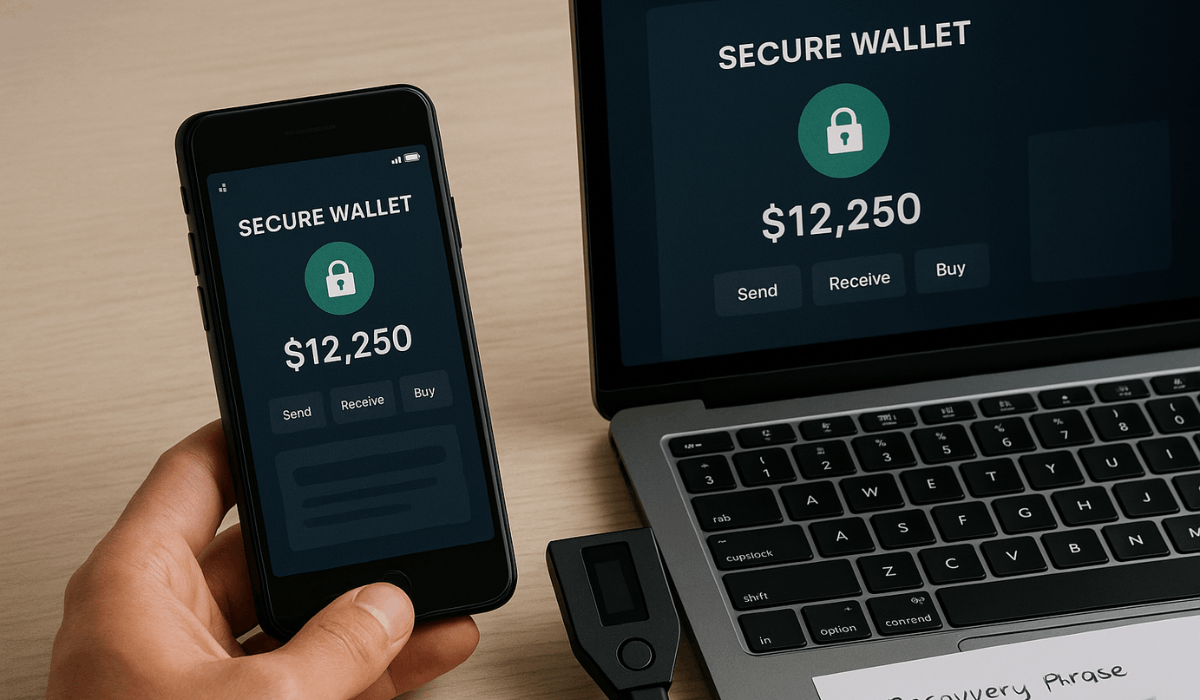
How to Keep Your Wallet Safe
Keeping your crypto wallet safe is essential to protect your funds from theft, loss, or scams. Follow these key tips to secure your wallet properly:
- Back up your recovery phrase on paper and store it offline—never in a screenshot or cloud storage.
- Enable additional security features, such as two-factor authentication (2FA) or biometrics, if available.
- Keep software updated to avoid bugs or vulnerabilities in wallet apps.
- Use official download sources to avoid fake wallets or phishing apps.
- Never share your seed phrase with anyone, not even customer support.
- Avoid public Wi-Fi when accessing or setting up your wallet.
- Disconnect hardware wallets when not in use to stay offline and secure.
Common Mistakes to Avoid When Creating a Wallet
When creating your first crypto wallet, it’s easy to overlook the necessary steps that can put your funds at risk.
Here are the most common mistakes you should avoid from the start:
- Not writing down your recovery phrase: Skipping this step means you’ll lose access forever if your device is lost or damaged.
- Storing your seed phrase online or in screenshots: Hackers can access cloud storage or photos; always store it offline.
- Downloading the wrong app or a fake wallet: Only use official websites or app stores to avoid scams and malware.
- Using weak or reused passwords: A strong, unique password protects your wallet from unauthorized access.
- Skipping app updates: Updates often fix security bugs, so keeping your wallet up to date is crucial.
- Not enabling extra security features: Two-factor authentication (2FA) or biometrics can add another layer of protection.
FAQs About Crypto Wallets in 2025
As more people enter the crypto space, questions about wallets are becoming more common.
Here are some frequently asked questions to help you feel more confident in using a wallet in 2025:
- Can I store multiple cryptocurrencies in one wallet?
Yes, most modern wallets support multiple coins and tokens across different blockchains.
- What happens if I lose my phone or device?
You can restore your wallet using your recovery phrase on a new device.
- Are crypto wallets free to use?
Many software wallets are free; hardware wallets must be purchased.
- Is it safe to use a wallet on my phone?
Yes, if you use trusted apps and enable proper security features.
- Can I use one wallet on multiple devices?
Yes, as long as you import it using your seed phrase or private key securely.
- What is a seed phrase or recovery phrase?
It’s a 12- or 24-word phrase that restores your wallet—keep it offline and private.
The Bottomline
Creating a crypto wallet is the first step to safely managing your digital assets.
With the right wallet and basic security habits, you can confidently explore the world of cryptocurrency.
Start today by selecting a wallet that suits your needs and storing your recovery phrase securely.